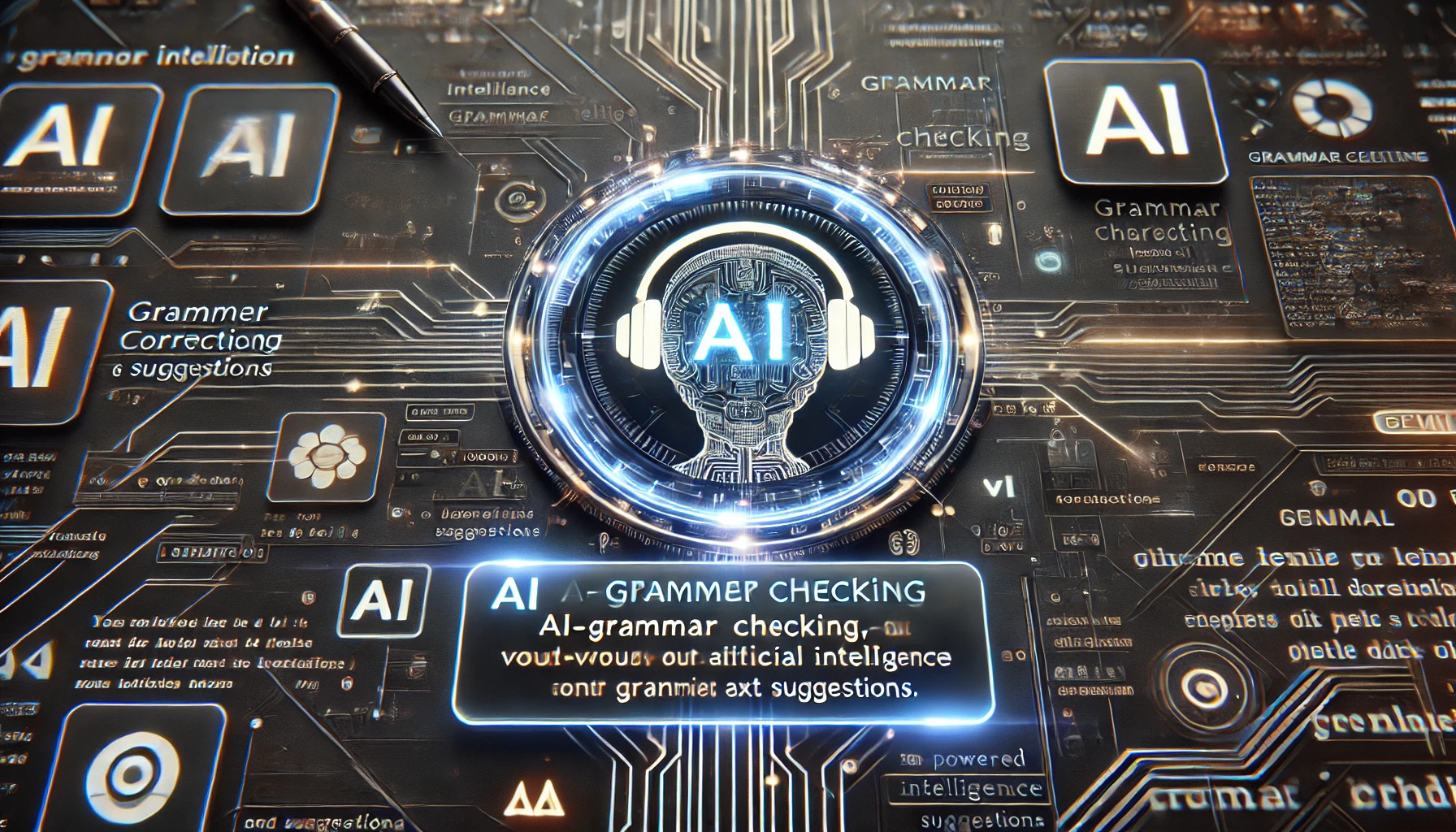TextGears Grammar Checker:Perfecting Your Text with AI Precision
Deepak Artificial Intelligence API AI grammar checker, AI writing assistant, AI-powered writing tool, AllThingsDev, API, API integration, API Marketplace, Developer Tools, essay checker, Free API, grammar checker API, grammar correction, grammar mistakes, language support, paraphrasing API, Software Development, spelling checker, text analysis, TextGears, writing assistant, writing improvement 0
Unlocking the Power of TextGears Grammar Checker: An AI-Powered Solution for Flawless Writing
In today’s digital world, ensuring that your writing is grammatically correct and free of spelling errors is more important than ever. Whether you’re drafting an essay, preparing a resume, or working on an academic paper, a reliable grammar and spelling checker can save you time and effort. This is where TextGears Grammar Checker comes into play—an AI-powered API designed to analyze your text, identify errors, and offer precise corrections, making it an invaluable tool for writers, educators, and developers alike.
What is TextGears Grammar Checker?
TextGears is a comprehensive grammar and spell checking solution that uses artificial intelligence to meticulously scan and analyze text for errors. Since its inception in 2015, TextGears has been providing its cutting-edge grammar and spelling checking API to thousands of companies around the world. Its services are available in a range of languages, including English, French, German, Portuguese, Russian, Italian, Arabic, Spanish, Japanese, Chinese, and Greek. This broad language support makes it a versatile tool for users across the globe.
Key Features of TextGears Grammar Checker
1. Comprehensive Error Detection
TextGears does more than just check spelling errors. Its AI-powered technology deeply analyzes the text, identifying grammatical mistakes, punctuation issues, sentence structure errors, and even context-based inconsistencies. Whether you’re writing a professional email or preparing a research paper, this tool ensures that your writing is error-free and easy to read.
2. Detailed Error Information
For each detected error, the TextGears API provides invaluable information, such as:
- Type of Mistake: A clear classification of the error, helping you understand whether it’s a spelling mistake, grammar error, punctuation issue, or something else.
- Position in Text: Exact location details, so you know where the mistake occurs.
- Correction Options: Suggestions for fixing the error, making it easy for you to revise your text accurately.
- Brief Description: A concise explanation of why the identified issue is a mistake, helping you learn and improve your writing skills.
3. Perfect for Language Learners and Developers
TextGears is an excellent choice for developers who need to integrate grammar checking into writing-assessment software, such as those used in language proficiency exams like PTE, IELTS, or TOEFL. Its precise and reliable error detection ensures that essays and other writing tasks are assessed fairly and accurately.
For those building or improving writing tools, TextGears can be seamlessly integrated into your system, providing enhanced functionality for users.
4. Custom Dictionary Management
For users who require specialized dictionaries—such as medical or technical terms—TextGears offers custom dictionary management as part of its Mega Plan. This feature allows you to upload your own dictionary or use ready-made ones like Stedman’s Medical Dictionary. This is particularly helpful for businesses or individuals in fields like healthcare, law, or science, where terminology plays a critical role in writing accuracy.
5. Paraphrasing and Translation APIs
TextGears goes beyond grammar and spell checking. It also provides users with access to the TextGears Paraphrase and TextGears Translation APIs. These tools allow for easy paraphrasing and seamless translation of text across multiple languages, making it a one-stop solution for all your writing needs. Whether you need to reword a sentence or translate an entire document, TextGears makes it simple.
Why Choose TextGears?
Accuracy and Efficiency
The combination of advanced AI algorithms and years of expertise makes TextGears one of the most accurate grammar checkers available. It helps you eliminate common writing errors, saving you time and boosting the professionalism of your content.
Scalability for Businesses
TextGears’ API is scalable, making it suitable for businesses of all sizes. Whether you’re a startup working on a small project or a large corporation needing to check a high volume of content, TextGears is flexible enough to meet your needs.
Affordable Plans
With several pricing tiers, including a Mega Plan with added features, TextGears API offers cost-effective solutions to individuals and businesses alike. The custom dictionary management feature available in the Mega Plan ensures that even niche industries can rely on TextGears for their specialized needs.
Real-World Applications
- Academic Institutions: For educators and students, TextGears Grammar Checker can be integrated into software designed to assess writing tasks, ensuring that essays and other assignments are free from grammar and spelling mistakes.
- Healthcare Industry: Medical professionals can benefit from the custom dictionary management feature, ensuring that their documents are accurate, using specialized terminology such as from Stedman’s Medical Dictionary.
- Corporate World: Businesses looking to maintain a professional image in their communication—whether through emails, reports, or presentations—can rely on TextGears to ensure their writing is flawless.
- Language Learners: Whether you’re studying English, French, or any of the other supported languages, TextGears can help you improve your language skills by providing clear explanations of your mistakes.
How to Get Started with the TextGears Grammar Checker
Getting started with the
TextGears Grammar Checker API is easy. Follow these simple steps to integrate the API into your application:
- Visit the API Marketplace: Go to the TextGears Grammar Checker API page on AllThingsDev.
- Sign Up on AllThingsDev: If you haven’t already, create an account on AllThingsDev, the leading marketplace for APIs.
- Subscribe to the API: Choose a subscription plan that fits your needs. AllThingsDev offers various plans to cater to different usage levels and requirements.
- Pricing Plans: Choose the right plan that matches the scale you need for your application:
- Basic: $0/month, includes 500 requests/month with a rate limit of 1000 /hours.
- Ultra: $29/month, includes 50000 requests/month for an endpoint with a rate limit of 90/minutes.
- Mega: $99/month, includes 900000 requests/month for an endpoint with unlimited rate limit. This is the recommended plan.
5. Test Your Integration: Once you’ve configured the pricing plan, you can proceed to test the endpoint by clicking on ‘Test Endpoint’. The results will be displayed in the ‘Result’ section on the right. Additionally, you can copy the code from the ‘Code Snippet’ section for use in your projects.
Conclusion
TextGears Grammar Checker is a game-changer for anyone who wants to ensure that their text is polished, professional, and error-free. Whether you’re a developer integrating grammar checking into your application, a student preparing for exams, or a business professional looking to refine your communication, TextGears has the tools and features to make your writing shine.
With its deep AI-driven analysis, error explanation features, and support for multiple languages, TextGears offers an all-in-one solution for grammar, spelling, paraphrasing, and translation needs. Ready to take your writing to the next level? TextGears is here to help you do just that.